Thinking Like an Engineer from Innovators Tribe– a Homeschool Review Crew review
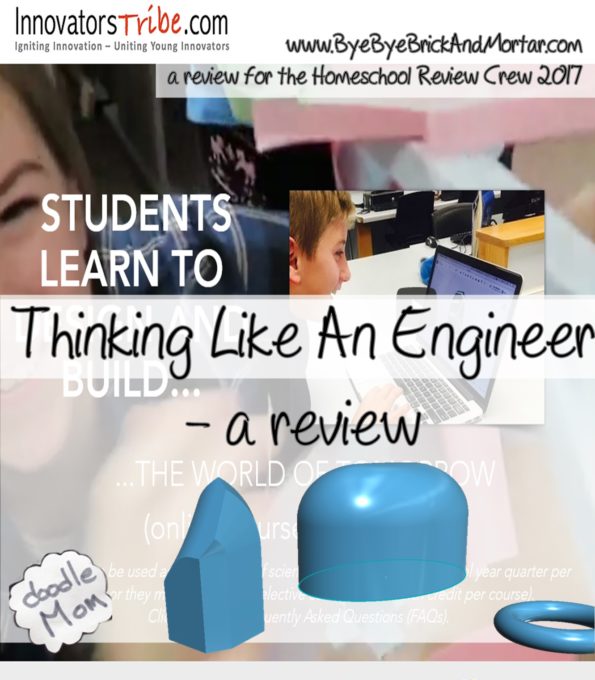
Course Outline
- Introduction to Engineering? (includes 3 Challenge Activities)
- Lesson 1: What is Engineering
- Lesson 2: Types of Engineers
- Lesson 3: Engineering Clean Water
- Lesson 4: Grand Challenges of the World!
- Introduction to 3D Design (tools of modern design) (includes 2 Design Challenges)
- Lesson 1: What is CAD?
- Lesson 2: Introduction and Installation of Your 3D Software
- Lesson 3: 3D Learn How to Use Your Software (Tutorials)
- Lesson 4: Let’s Make a Car Rim!
- Lesson 5: 3D Printing (3D what?)
- Advanced Option: Want to go further in CAD?
- Engineering Rollercoasters! (includes 2 Challenge Activities)
- Lesson 1: Types of Roller Coasters
- Lesson 2: Roller Coaster Design
- Lesson 3: Energy and a Little Math
- Lesson 4: Roller Coaster Construction
- Lesson 5: How to Become a Roller Coaster Engineer
- Engineering Bridges (1 Challenge Activity, 1 3D Design Challenge)
- Lesson 1: A New Bridge
- Lesson 2: Types of Bridges
- Lesson 3: Parts of a Suspension Bridge
- Lesson 4: How to Build a Suspension Bridge
- Lesson 5: Bridges and Physics
- Lesson 6: Famous (and scariest) Bridges!
- Lesson 7: Structural Engineering (and a little math)
- Lesson 8: Testing the Wind (clues)
- Lesson 9: What Really Happened That Day
- Lesson 10: Out With the Old and In With the New
- Lesson 11: What Engineers Have Learned
- Nano Engineering (Discover of a New World)
- Lesson 1: How We See Small Things
- Lesson 2: Discovery of a New World
- Lesson 3: Nano Engineering
- Thinking Like an Engineer – Course Conclusion
- What You Can Do Now!
- Your Bonus Mini-Course!
hnhblq1LTOe6hNn4ShNM_engineering_sales1.mp4
There are 6 units in the course, the first is a general introductory look at engineering focused on examples of structural and sanitation engineering. The teacher, Mr. Kroeplin, uses a mix of his own and third party videos that are linked to the course. You watch a presentation by the teacher and then click through to a third party video, watch that and then come back to the course to finish. If you are cautious about letting your child surf the Internet without supervision, you should probably do the lessons together.
The second unit focuses on CAD (or computer aided design) and includes training that allows your child to design with CAD software from AutoDesk. This you download to your computer and install as an independent software tool for your children to use.
The third unit is focused on the engineering of designing roller coasters. This is a topic that is perfect for pairing with physics lessons in classical mechanics, if your child is taking physics simultaneously.
The fourth unit expands to a more difficult engineering problem: Engineering Bridges. We live near(ish) the Golden Gate bridge and during earthquakes or high wind or storms, this suspension bridge shakes and lifts enough that sometimes the authorities have to close traffic on the bridge. And yet the engineering was so fantastic that the bridge does not crack or break. Designing safe bridges is a really difficult and important engineering problem, and thus this unit is really useful for children interested in engineering.
The fifth unit focuses on Nano Engineering which is the design of motors and components that are so small that they do not operate on the same principles as motors we are used to. Nano motors and components actually behave according to the laws of Quantum Mechanics – they are that small. This is a fascinating area of engineering that is wonderful for children to learn about!
The sixth unit is a summary unit along with a bonus mini-course.
Challenge and Design activities let your child go off an explore an aspect of engineering with simple supplies you probably already have around the house.
There are challenge and design activities interspersed through out the course. These are off-line activities that your child goes off and does by himself. Examples include building a tower with 3 sheets of paper and a length of tape, building a water filter, design a piece of furniture, and design build and test a bridge,
How Much Time Does the Course Take?
Teacher Prep – nearly none. I watched the videos and read through the challenges, but the course can easily be done by a child alone, unless you are concerned with your child accessing the internet alone.
Student Lessons – each lesson takes between twenty and thirty minutes and is flexible so you could work through it once a week or several times each week depending on the interest level of your child. The challenges take a bit longer, about an hour to an hour and a half each. Overall, the course can be completed in 30 hours, according to the company.
Grading
Thinking Like an Engineer can be a part of a high school engineering or science course and adds a quarter unit of for-credit work to your students high school transcript.
The product is focused on both boys and girls
So many science and technology classes these days are focused on girls so solidly that they leave boys out of the equation completely. This course is wonderful as it teaches children about engineering without trying to appeal to one gender or another. It is simply a course about what engineers do.
Age Level
The course is probably best for younger children in upper elementary and perhaps middle school. The course complexity and teaching style of the teacher seems to be geared for that age range. If you have a high school student who really is interested in engineering and not math or science oriented,this course may work for you.
A couple of the lessons have a little bit of math, but if your child has a basic understanding of what is generally called Algebra Sense – that is the ability to think of an unknown in a problem and solve for it – he will be just fine. In fact the description of Trigonometry is very good a lesson about bridges.
Course is designed to be really flexible.
The nice thing about the course is that it is designed in a manner that allows you to adapt it easily to match the needs and interests of your child. You can skip challenges that your child has already done, or you can extend lessons and enrich them with additional third party resources if it is an area your child is really interested in.
How we used it
My son made it through the first section and we opted not to do the course challenges in that section as he has done all three of the activities before in homeschool science classes and scout troop activities. I suspect that it is likely that older children will have already done many of the first challenges.
However, my son is quite excited by the CAD activities and the design challenges in his future. He is currently working through those lessons and challenges and getting a great education in all the types of engineering out there.